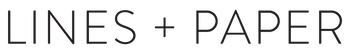Welcome to our "Freebie" section!
|
|
Here, you'll find Silhouette files and printable inserts, all available for personal use, completely free. Our aim is to make it effortless for you to integrate creativity and organization into your life. With just one click to download and user-friendly instructions, you can get started right away.
|
 |
Here you'll find useful tools to simplify your planning and assist with organization. |
L+P | Daily Inserts for November (printable)
These inserts are designed for long-term use, allowing you to mark or label each weekday as needed. If you need additional inserts for the entire year 2024 (January to December) and beyond, you can find them here in my Etsy shop.
| A5 |
downloadhttps://cdn.shopify.com/s/files/1/0531/2872/4659/files/DAILY_Sep_A5.pdf?v=1662555488https://cdn.shopify.com/s/files/1/0531/2872/4659/files/DAILY_Sep_A5.pdf?v=1662555488 |
| Personal Wide |
|
| FCC | |
| Personal | |
| A6 | download |
Instructions for printing (files are designed for a4 paper):
Download the file to your computer and use the free software from adobe: ADOBE ACROBAT READER DC to open the file. (Please do not use the printing option of your web browser.)
Change the printer settings to:
- print "double-sided"
- select "current size" or scale to 100%
- select "auto orientation"
- choose the option to "flip on the short edge"
Get Creative with Our Silhouette Plotter Planner Divider Templates with Three Side Tabs
| A5 template (Studio3 file) |
downloadhttps://cdn.shopify.com/s/files/1/0531/2872/4659/files/DAILY_Sep_A5.pdf?v=1662555488https://cdn.shopify.com/s/files/1/0531/2872/4659/files/DAILY_Sep_A5.pdf?v=1662555488 |
| Personal template (Studio3 file) |
|
| A6 template (Studio3 file) | download |
Cutting Guide:
Open Silhouette Studio: Our Dividers Templates are specifically designed for use with Silhouette machines and can be opened using Silhouette Studio.
Import File: In Silhouette Studio, click "File" and select "Open." Locate the downloaded Dividers Template file and open it.
Make Adjustments: Customize the template size and ensure that the cutting settings within Silhouette Studio match your material.
Cut: Press "Cut" in Silhouette Studio, and your plotter will accurately cut the Dividers Template according to the configured material settings.
Stay inspired, stay organized,
Olivia